The Election Commission of India issues the Voter Identification Card to the citizens. Voter ID is one crucial document through which people can vote for the Lok Sabha and Rajya Sabha elections. This document is also useful as an identity anywhere in the country. Anyone attaining 18 years of age can apply for a voter ID.
Introduced in 1993, voter id is now used as proof of age, address, and travel amongst others. Applying for a voter id card is now easy. The National Voter’s Service Portal provides an online application and voter id download from the website. People can also apply for the same by visiting the respective office.
Voter ID – Required Documents:
The online application status of NVSP can be checked on the official portal. The same is also possible through SMS. As mentioned above, applying for a voter id in India is now easy. The applicants should furnish the following documents for the same.
- Birth certificate, Aadhar Card, Age, and Residential proofs, and PAN Card.
- Permanent Driving License, Passport, and 10th Marksheet.
- Ration Card, Water bill, and Electricity bill.
Applicants can verify all the requirements on the NVSP official portal before filling the application.
Voter ID – Application:
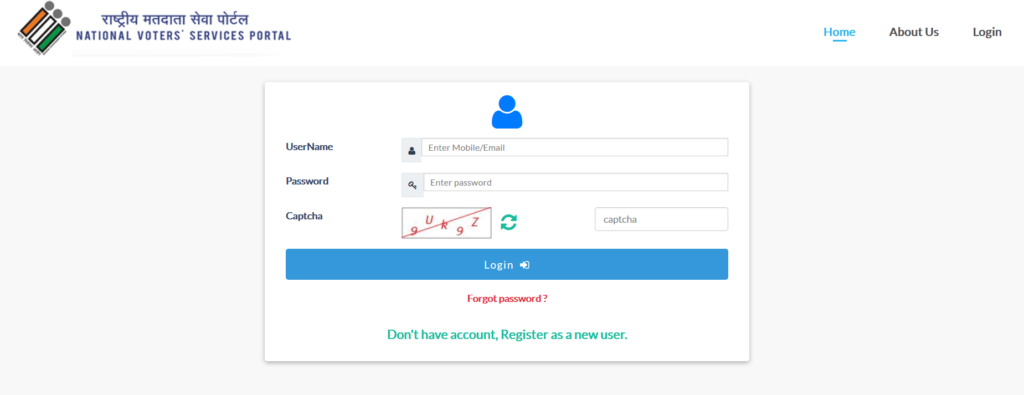
Any person willing to apply for a voter id can follow the process given below.
- Go to the official website of NVSP.
- Select the Create an Account option from the portal’s homepage.
- First, enter your mobile number and email id. You will receive an OTP link on your email id.
- Complete the verification by clicking on the link and create login credentials.
- Log in to NVSP with your credentials. In the dashboard, you can find the New Voter Registration option.
- On the next page, select the Voter ID card Online Application option.
Applying Online:
- Now, the application process commences, and applicants should fill in all the relevant details carefully.
- The process starts by asking the applicants about their citizenship status. Make the appropriate selection and go to the next page.
- On the next page, you need to enter all the details asked and upload a copy of the birth certificate.
- Next, upload a recent passport-size photograph as per the guidelines. In case you have any disabilities, enter the relevant details. Else save and continue.
- The next page asks for the voter id details of the immediate family members. Enter the same and save the details.
- Here, the portal asks for the address proof and all the relevant documents that are necessary to process the application. Provide them all and continue to check the details finally.
- Once you enter all the details and provide the documents, the portal displays everything entered by you. Check the information to ensure that they are correct and click on submit.
- If you find any mistakes, correct them and then submit your application.
The portal generates a unique reference number after receiving the application. Make a note of it for voter id check.
Offline Application:
- For those looking for offline applications, the process is discussed below.
- Open the official NVSP portal and download the voter id application form.
- Fill in all the details correctly and attach the required documents for voter id.
- Visit the nearest BLO and submit your application.
Voter ID – Status Check Online:
The government of India sends voter id cards to the applicants’ addresses after issuing them. People can also have the option of digital voter id download. To know the proceedings of the application, anyone can check the voter id status in the following way.
- Visit the official online portal of NVSP.
- Go to the Application Status on the portal’s homepage.
- Enter your voter reference id and click on Track Status
- The window displays all the relevant information about the voter id status linked to the reference number.
Voter ID – Complaint Filing:
Any citizen of India eligible for voter id can raise their discrepancies through the NVSP portal. The following are the steps.
- Go to the official portal and select the complaint option on the homepage.
- Pick the appropriate option relevant to your complaint.
- Some options will appear on the window after this selection. Choose any one of them and click on submit.
Your complaint file will be created, and the Election Commission will address the issue in the right way. You can also check the complaint’s status from the EC’s official portal by entering the reference number of your file.
| Official Website of NVSP | Click Here |
| Login/Register | Click Here |
| Other Posts | Click Here |
